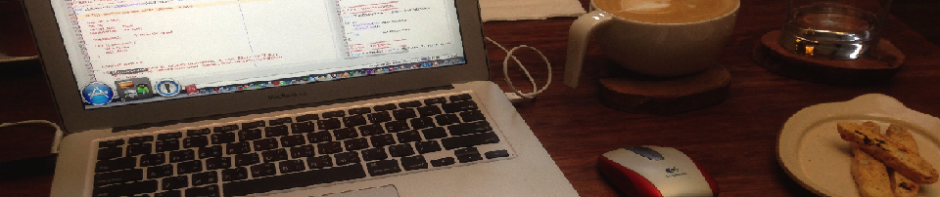ZFS 置換硬碟紀錄
發生情況
突然覺得File Server 速度突然變得很慢, 連上Server 看一下ZFS 的狀況.
# zpool status
pool: fspool
state: ONLINE
scan: scrub repaired 0 in 18h19m with 0 errors on Mon Nov 3 21:04:18 2014
config:
NAME STATE READ WRITE CKSUM
fspool ONLINE 0 0 0
raidz1-0 ONLINE 0 0 0
ada0 ONLINE 0 0 0
ada1 ONLINE 0 0 0
ada2 ONLINE 0 0 0
ada3 ONLINE 0 0 0
ada5 ONLINE 0 0 0
errors: No known data errors
看起來zpool 是正常的啊.
後來查看了一下/var/log/messages 紀錄, 赫然發現Server中的某個硬碟已經發生了SMART error.
# cat /var/log/messages
Nov 6 15:16:45 hfs3 smartd[1373]: Device: /dev/ada1, FAILED SMART self-check. BACK UP DATA NOW!
Nov 6 15:16:45 hfs3 smartd[1373]: Device: /dev/ada1, Failed SMART usage Attribute: 5 Reallocated_Sector_Ct.
Nov 6 15:46:45 hfs3 smartd[1373]: Device: /dev/ada1, FAILED SMART self-check. BACK UP DATA NOW!
Nov 6 15:46:45 hfs3 smartd[1373]: Device: /dev/ada1, Failed SMART usage Attribute: 5 Reallocated_Sector_Ct.
Nov 6 16:16:45 hfs3 smartd[1373]: Device: /dev/ada1, FAILED SMART self-check. BACK UP DATA NOW!
Nov 6 16:16:45 hfs3 smartd[1373]: Device: /dev/ada1, Failed SMART usage Attribute: 5 Reallocated_Sector_Ct.
天啊, 硬碟已經快壞掉了, 再用smartctl 確認一下
# smartctl -a /dev/ada1
smartctl 6.0 2012-10-10 r3643 [FreeBSD 9.1-RELEASE amd64] (local build)
Copyright (C) 2002-12, Bruce Allen, Christian Franke, www.smartmontools.org
=== START OF INFORMATION SECTION ===
Model Family: Seagate Barracuda LP
Device Model: ST32000542AS
Serial Number: 5XW1VR5F
LU WWN Device Id: 5 000c50 02e7e8b9f
Firmware Version: CC34
User Capacity: 2,000,398,934,016 bytes [2.00 TB]
Sector Size: 512 bytes logical/physical
Rotation Rate: 5900 rpm
Device is: In smartctl database [for details use: -P show]
ATA Version is: ATA8-ACS T13/1699-D revision 4
SATA Version is: SATA 2.6, 3.0 Gb/s
Local Time is: Thu Nov 6 20:32:47 2014 CST
==> WARNING: A firmware update for this drive may be available,
see the following Seagate web pages:
http://knowledge.seagate.com/articles/en_US/FAQ/207931en
http://knowledge.seagate.com/articles/en_US/FAQ/213915en
SMART support is: Available - device has SMART capability.
SMART support is: Enabled
=== START OF READ SMART DATA SECTION ===
SMART overall-health self-assessment test result: FAILED!
Drive failure expected in less than 24 hours. SAVE ALL DATA.
See vendor-specific Attribute list for failed Attributes.
General SMART Values:
Offline data collection status: (0x00) Offline data collection activity
was never started.
Auto Offline Data Collection: Disabled.
Self-test execution status: ( 0) The previous self-test routine completed
without error or no self-test has ever
been run.
Total time to complete Offline
data collection: ( 633) seconds.
Offline data collection
capabilities: (0x73) SMART execute Offline immediate.
Auto Offline data collection on/off support.
Suspend Offline collection upon new
command.
No Offline surface scan supported.
Self-test supported.
Conveyance Self-test supported.
Selective Self-test supported.
SMART capabilities: (0x0003) Saves SMART data before entering
power-saving mode.
Supports SMART auto save timer.
Error logging capability: (0x01) Error logging supported.
General Purpose Logging supported.
Short self-test routine
recommended polling time: ( 1) minutes.
Extended self-test routine
recommended polling time: ( 453) minutes.
Conveyance self-test routine
recommended polling time: ( 2) minutes.
SCT capabilities: (0x103f) SCT Status supported.
SCT Error Recovery Control supported.
SCT Feature Control supported.
SCT Data Table supported.
SMART Attributes Data Structure revision number: 10
Vendor Specific SMART Attributes with Thresholds:
ID# ATTRIBUTE_NAME FLAG VALUE WORST THRESH TYPE UPDATED WHEN_FAILED RAW_VALUE
1 Raw_Read_Error_Rate 0x000f 119 099 006 Pre-fail Always - 204814378
3 Spin_Up_Time 0x0003 100 100 000 Pre-fail Always - 0
4 Start_Stop_Count 0x0032 100 100 020 Old_age Always - 73
5 Reallocated_Sector_Ct 0x0033 003 003 036 Pre-fail Always FAILING_NOW 3974
7 Seek_Error_Rate 0x000f 088 060 030 Pre-fail Always - 681344031
9 Power_On_Hours 0x0032 062 062 000 Old_age Always - 34092
10 Spin_Retry_Count 0x0013 100 100 097 Pre-fail Always - 0
12 Power_Cycle_Count 0x0032 100 100 020 Old_age Always - 73
183 Runtime_Bad_Block 0x0032 099 099 000 Old_age Always - 1
184 End-to-End_Error 0x0032 100 100 099 Old_age Always - 0
187 Reported_Uncorrect 0x0032 100 100 000 Old_age Always - 0
188 Command_Timeout 0x0032 100 100 000 Old_age Always - 0
189 High_Fly_Writes 0x003a 100 100 000 Old_age Always - 0
190 Airflow_Temperature_Cel 0x0022 064 056 045 Old_age Always - 36 (Min/Max 35/42)
194 Temperature_Celsius 0x0022 036 044 000 Old_age Always - 36 (0 23 0 0 0)
195 Hardware_ECC_Recovered 0x001a 046 027 000 Old_age Always - 204814378
197 Current_Pending_Sector 0x0012 100 100 000 Old_age Always - 0
198 Offline_Uncorrectable 0x0010 100 100 000 Old_age Offline - 0
199 UDMA_CRC_Error_Count 0x003e 200 200 000 Old_age Always - 0
240 Head_Flying_Hours 0x0000 100 253 000 Old_age Offline - 225292509545553
241 Total_LBAs_Written 0x0000 100 253 000 Old_age Offline - 4046415663
242 Total_LBAs_Read 0x0000 100 253 000 Old_age Offline - 1941661744
SMART Error Log Version: 1
No Errors Logged
SMART Self-test log structure revision number 1
No self-tests have been logged. [To run self-tests, use: smartctl -t]
SMART Selective self-test log data structure revision number 1
SPAN MIN_LBA MAX_LBA CURRENT_TEST_STATUS
1 0 0 Not_testing
2 0 0 Not_testing
3 0 0 Not_testing
4 0 0 Not_testing
5 0 0 Not_testing
Selective self-test flags (0x0):
After scanning selected spans, do NOT read-scan remainder of disk.
If Selective self-test is pending on power-up, resume after 0 minute delay.
的確, HDD ada1 的SMART Attributes Reallocated_Sector_Ct 已經出問題了. 趕緊上網去訂了一顆硬碟, 準備替換.
通常SMRT 回報錯誤的時候, 並不一定硬碟的資料會立刻損毀, 但是通常這硬碟也活不久了. 還好, 硬碟的資料還沒損毀, 即使是損毀了, 有Raidz 保護, 應該還可撐幾天沒問題吧.
Replace HDD
終於拿到新硬碟到了. 嗯, 準備動手替換.
首先, 先將有問題的HDD 做離線動作.
# zpool offline fspool ada1
1. zpool status
pool: fspool
state: DEGRADED
status: One or more devices has been taken offline by the administrator.
Sufficient replicas exist for the pool to continue functioning in a
degraded state.
action: Online the device using 'zpool online' or replace the device with
'zpool replace'.
scan: scrub repaired 0 in 18h19m with 0 errors on Mon Nov 3 21:04:18 2014
config:
NAME STATE READ WRITE CKSUM
fspool DEGRADED 0 0 0
raidz1-0 DEGRADED 0 0 0
ada0 ONLINE 0 0 0
11298317341861346220 OFFLINE 0 0 0 was /dev/ada1
ada2 ONLINE 0 0 0
ada3 ONLINE 0 0 0
ada5 ONLINE 0 0 0
errors: No known data errors
這時fspool 已經經入DEGRADED 狀態, 這個狀態表示這個zpool 雖然還能運作, 但是處於危險狀態. 原來的ada1 名字被換成11298317341861346220, 先記下這個值, 等會置換時會用到.
趕緊將問題硬碟拔出, 再換上新硬碟. 先用smartctl 確認新硬碟是否ok.
# smartctl -a /dev/ada1
smartctl 6.0 2012-10-10 r3643 [FreeBSD 9.1-RELEASE amd64] (local build)
Copyright (C) 2002-12, Bruce Allen, Christian Franke, www.smartmontools.org
=== START OF INFORMATION SECTION ===
Device Model: TOSHIBA DT01ACA300
Serial Number: 84MBWPHGS
LU WWN Device Id: 5 000039 ff4e1970c
Firmware Version: MX6OABB0
User Capacity: 3,000,592,982,016 bytes [3.00 TB]
Sector Sizes: 512 bytes logical, 4096 bytes physical
Rotation Rate: 7200 rpm
Device is: Not in smartctl database [for details use: -P showall]
ATA Version is: ATA8-ACS T13/1699-D revision 4
SATA Version is: SATA 3.0, 6.0 Gb/s (current: 3.0 Gb/s)
Local Time is: Thu Nov 6 20:46:33 2014 CST
SMART support is: Available - device has SMART capability.
SMART support is: Enabled
=== START OF READ SMART DATA SECTION ===
SMART overall-health self-assessment test result: PASSED
General SMART Values:
Offline data collection status: (0x80) Offline data collection activity
was never started.
Auto Offline Data Collection: Enabled.
Self-test execution status: ( 0) The previous self-test routine completed
without error or no self-test has ever
been run.
Total time to complete Offline
data collection: (21791) seconds.
Offline data collection
capabilities: (0x5b) SMART execute Offline immediate.
Auto Offline data collection on/off support.
Suspend Offline collection upon new
command.
Offline surface scan supported.
Self-test supported.
No Conveyance Self-test supported.
Selective Self-test supported.
SMART capabilities: (0x0003) Saves SMART data before entering
power-saving mode.
Supports SMART auto save timer.
Error logging capability: (0x01) Error logging supported.
General Purpose Logging supported.
Short self-test routine
recommended polling time: ( 1) minutes.
Extended self-test routine
recommended polling time: ( 364) minutes.
SCT capabilities: (0x003d) SCT Status supported.
SCT Error Recovery Control supported.
SCT Feature Control supported.
SCT Data Table supported.
SMART Attributes Data Structure revision number: 16
Vendor Specific SMART Attributes with Thresholds:
ID# ATTRIBUTE_NAME FLAG VALUE WORST THRESH TYPE UPDATED WHEN_FAILED RAW_VALUE
1 Raw_Read_Error_Rate 0x000b 100 100 016 Pre-fail Always - 0
2 Throughput_Performance 0x0005 100 100 054 Pre-fail Offline - 0
3 Spin_Up_Time 0x0007 100 100 024 Pre-fail Always - 0
4 Start_Stop_Count 0x0012 100 100 000 Old_age Always - 1
5 Reallocated_Sector_Ct 0x0033 100 100 005 Pre-fail Always - 0
7 Seek_Error_Rate 0x000b 100 100 067 Pre-fail Always - 0
8 Seek_Time_Performance 0x0005 100 100 020 Pre-fail Offline - 0
9 Power_On_Hours 0x0012 100 100 000 Old_age Always - 0
10 Spin_Retry_Count 0x0013 100 100 060 Pre-fail Always - 0
12 Power_Cycle_Count 0x0032 100 100 000 Old_age Always - 1
192 Power-Off_Retract_Count 0x0032 100 100 000 Old_age Always - 1
193 Load_Cycle_Count 0x0012 100 100 000 Old_age Always - 1
194 Temperature_Celsius 0x0002 214 214 000 Old_age Always - 28 (Min/Max 25/28)
196 Reallocated_Event_Count 0x0032 100 100 000 Old_age Always - 0
197 Current_Pending_Sector 0x0022 100 100 000 Old_age Always - 0
198 Offline_Uncorrectable 0x0008 100 100 000 Old_age Offline - 0
199 UDMA_CRC_Error_Count 0x000a 200 200 000 Old_age Always - 0
SMART Error Log Version: 1
No Errors Logged
SMART Self-test log structure revision number 1
No self-tests have been logged. [To run self-tests, use: smartctl -t]
SMART Selective self-test log data structure revision number 1
SPAN MIN_LBA MAX_LBA CURRENT_TEST_STATUS
1 0 0 Not_testing
2 0 0 Not_testing
3 0 0 Not_testing
4 0 0 Not_testing
5 0 0 Not_testing
Selective self-test flags (0x0):
After scanning selected spans, do NOT read-scan remainder of disk.
If Selective self-test is pending on power-up, resume after 0 minute delay
看來是ok的, 接下來就是讓新硬碟 online 囉. 使用zpool replace 命令置換.
# zpool replace fspool 11298317341861346220 ada1
上面那個11298317341861346220 就是剛剛記下來的那個值.
再檢查一下zpool 狀態
# zpool status
pool: fspool
state: DEGRADED
status: One or more devices is currently being resilvered. The pool will
continue to function, possibly in a degraded state.
action: Wait for the resilver to complete.
scan: resilver in progress since Thu Nov 6 20:47:24 2014
550G scanned out of 7.44T at 144M/s, 13h56m to go
107G resilvered, 7.22% done
config:
NAME STATE READ WRITE CKSUM
fspool DEGRADED 0 0 0
raidz1-0 DEGRADED 0 0 0
ada0 ONLINE 0 0 0
replacing-1 OFFLINE 0 0 0
11298317341861346220 OFFLINE 0 0 0 was /dev/ada1/old
ada1 ONLINE 0 0 0 (resilvering)
ada2 ONLINE 0 0 0
ada3 ONLINE 0 0 0
ada5 ONLINE 0 0 0
errors: No known data errors
嗯, 正在重新掛載中, 看來要等到明天, zpool 的狀態才會由DEGRADED 回復到 ONLINE 狀態. 在這段期間ZFS 還是能夠運作喔. 還是可以繼續操它喔.