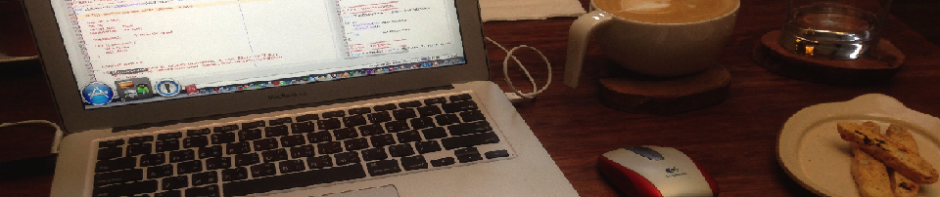在Cubieboard 上安裝LAMP server (Linux, Apache, MySQL, PHP)
安裝MySQL
首先先更新一下套件資訊
server# aptitude update && aptitude upgrade
安裝MySQL套件, 在安裝過程中, 會要求你建立MySQL root 的密碼.
server# apt-get install mysql-server mysql-client
若沒有建立MySQL root 密碼, 也可以事後用下列指令來建立:
server# /usr/bin/mysqladmin -u root password 'enter-your-good-new-password-here'
安裝Apache2
安裝Apache套件
server# apt-get install apache2 apache2-doc
安裝PHP
安裝PHP套件
server# apt-get install php5 php5-mysql libapache2-mod-php5
乾脆順便安裝apache 的perl, python 套件好了
server# apt-get install perl libapache2-mod-perl2
server# apt-get install python libapache2-mod-python
讓使用者也可以在自己的Home Directory 建立網頁
啟用apach2 的 userdir 模組
server# a2enmod userdir
修改/etc/apache2/mods-enabled/userdir.conf 檔案如下, 請視自己需求而修改.
<IfModule mod_userdir.c>
UserDir public_html
UserDir disabled root
<Directory /home/*/public_html>
AllowOverride FileInfo AuthConfig Limit Indexes
Options MultiViews Indexes SymLinksIfOwnerMatch IncludesNoExec
<Limit GET POST OPTIONS>
Order allow,deny
Allow from all
</Limit>
<LimitExcept GET POST OPTIONS>
Order deny,allow
Deny from all
</LimitExcept>
</Directory>
</IfModule>
然後在User的Home Directory 下建立publi_html 目錄(不需是root)
server$ mkdir /home/$USER/public_html
修改此目錄的group 為www-data (需要是root 才能做)
server# chgrp www-data /home/<username>/public_html
並且確定使用者的Home directory 權限必須是755, 不然apache 無法存取的public_html 目錄
server# chmod 755 /home/<username>
若要讓使用者也可以用php, 則修改/etc/apache2/mods-available/php5.conf, 把下列幾行給註解起來
#<IfModule mod_userdir.c>
# <Directory /home/*/public_html>
# php_admin_value engine Off
# </Directory>
#</IfModule>
然後重新啟動apache即可
server# /etc/init.d/apache2 restart
安裝phpMyAdmin
server# apt-get install phpmyadmin
安裝期間, 他會問你目前使用http server的程式是Apache or 其他, 選Apache 就對了.
接下來他會問你MySql 的root 密碼.
再接下來他會問你要進入phpMyAdmin的密碼 (注意: 帳號名稱為phpmyadmin).
然後使用Browser 連線 http://your_ip/phpmyadmin 即可.
連進去後, 你可以使用MySQL 的root 帳密登入, 或者是phpmyadmin 的帳密登入. MySql root 的帳號擁有全部權限, 但是phpmyadmin 帳號的權限有限制.
Apache, PHP, MySQL, phpMyAdmin 的設定檔
設定檔如下, 裡面有詳細說明, 請視情況修改其內容.
/etc/apache2/apache2.conf
/etc/php5/apache2/php.ini
/etc/mysql/my.cnf
/etc/phpmyadmin/apache.conf (這個檔會被link到/etc/apache2/conf.d/phpmyadmin.conf)
在PHP 中使用MySQL
嗯…好像php default 就會使用mysql 了, 不需再額外設定
Apache Virtual Host 設定
在/etc/apache2/sites-available 目錄下建立virtual host 設定檔. 建議檔跟domain name 一樣. 比較好管理. 假設你的virtual host 的domain name 是www.myblog.idv.tw. 那麼設定檔名就是www.myblog.idv.tw 其內容如下:
<VirtualHost *:80>
ServerAdmin your-email@mail_addr.com ### Your email address
DocumentRoot /www/myblog/html #### 存放網頁的目錄
ServerName www.myblog.idv.tw ### 你的virtual host 的domain name
AddDefaultCharset UTF-8
<Directory />
Options FollowSymLinks
AllowOverride All
</Directory>
<Directory /var/www/>
Options Indexes FollowSymLinks MultiViews
AllowOverride None
Order allow,deny
allow from all
</Directory>
ScriptAlias /cgi-bin/ /usr/lib/cgi-bin/
<Directory "/usr/lib/cgi-bin">
AllowOverride None
Options +ExecCGI -MultiViews +SymLinksIfOwnerMatch
Order allow,deny
Allow from all
</Directory>
ErrorLog /www/log/error.log ### Error 的記錄案
# Possible values include: debug, info, notice, warn, error, crit,
# alert, emerg.
LogLevel warn
CustomLog /www/log/access.log combined ### Access 的記錄檔
</VirtualHost>
然後在/etc/apache2/sites-enable 目錄下建立上述檔案的link
server# cd /etc/apache2/sites-enable
server# ln -s ../www.myblog.idv.tw 100-www.myblog.idv.tw
這個link 的前3為數字好像沒啥作用, 我只是照著此目錄的習慣來做而已, 純粹好看.
啟用Apache額外的module
將要啟用的module 在/etc/apache2/modes-enable 建立link即可
例如我想啟用/etc/apapche2/rewrite.load 這個module, 只要如下設定並重新啟動apache
server# cd /etc/apache2/mods-enable
server# ln -s ../mods-available/rewrite.load rewrite.load
server# /etc/init.d/apache2 restart