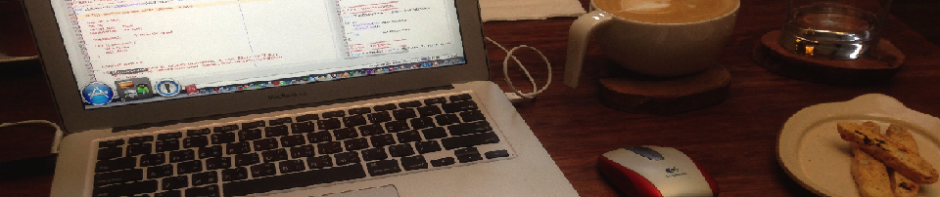先建立一台VM, 並且先不要建立 虛擬硬碟空間, 但是要建立 SATA controller.
使用 VBoxManage 指令來掛上 iSCSI device.
VBoxManage storageattach "your_vm_name" --storagectl SATA --port 0 --device 0 --type hdd --medium iscsi --server 192.168.x.x --tport 3260 --target iqn.xxxx.yyyy.zzzz
!!注意!! 似乎不可以設定 username 及password, 會造成 virtualbox 崩潰.