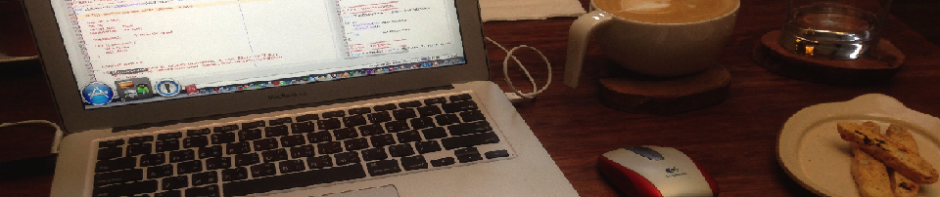在64-bit Debian 環境下安裝32-bit package
在剛安裝好的64-bit Debian 7 裝想要裝libncurses5-dev:i386 這個32-bit 套件, 卻出現如下訊息
# apt-get install libncurses5-dev:i386
Reading package lists... Done
Building dependency tree
Reading state information... Done
E: Unable to locate package libncurses5-dev
Google 了一下, 原來Debian 的apt-get 會根據你的Architecture 來決定是否可以用哪些套件, 因為我是裝x86_64 版本的Debian, 所以apt-get 不讓你裝i386的套件. 因此我們可以在Debian 中新增一個i386 Architecture, 這樣就可以裝i386的套件了.
首先檢查一下你的Architecture
# dpkg --print-architecture
amd64
嗯, 我的architecture是64-bit沒錯, 現在要新增i386 32-bit architecture, 使用如下指令:
# dpkg --add-architecture i386
1. apt-get update
然後
# apt-get install libncurses5-dev:i386
就可以正常安裝啦.
你若高興的話, 還可以增加其他的architecture
# dpkg --add-architecture armhf
增加armhf 的architecture…… 雖然我不知道這能拿來做什麼??!!